2. Input files
[ps2id_wrap id=’windsimfiles’]
2.1 WindSim files
[/ps2id_wrap]
WindSim simulations of windspeed and turbulence must be generated at heights as specified in the gui, and for 12 sectors of wind direction from 0 to 330 degrees. Press the Hight Definition button to modify the simulation heights. For shear calculation, the +/- distance from simulation height must correspond to sumlation results from windsim.
It is also possible to choose 12, 16 and 24 sectors, or a user-defined set of sectors for windsim input data specification.
Note that only 12 sectors are eligible for the layout optimization functionality.
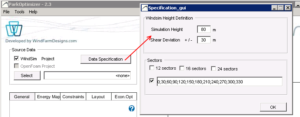
Height definition gui
The following files are required, where sss denotes the 12 sectors:
.\windfield\speed_2d_sss_hhhh_nt0.scl : contain horizontal wind speed, where the hhhh are the Simulation Hight and the Simulation Height added/subtracted the Shear Deviation height
.\windfield\wcrt_sss_hhhh_nt0.scl : contain vertical wind speed, where hhhh is the Simulation Height
.\windfield\ti_sss_hhhh_nt0.scl : contain turbulence intensity, where hhhh is the Simulation Height
.\dtm\view_inclination.scl : contains terrain inclination.
Wind Resource .wrg file at the Simulation Height. Normally located in .\Layout\Report.
Note that if a measurement tws file is defined in Turbulence Setup of the Constraints Map tab, then a turbulence intensity file at the measurement height is required.
[ps2id_wrap id=’otherfiles’]
2.2 Other files
[/ps2id_wrap]
Turbine specification file (.pws), defining the power-curve PC, thrust-coefficient Ct functions, and noise curves. ParkOptimizer version>2.3 can read both old .pws format (no noise data) and new format (with noise data)
Wind measurement file (.tws), for optional turbulence and extreme wind in the IEC Constraints calculation
